How do I place an order?
How do I place an order?
Once you have selected all your items and placed them in your cart, you can click on the cart icon at the top right of your screen. Select ‘View Cart’ to navigate to your cart and adjust its contents, or click ‘Checkout’ to immediately begin the checkout process.
In your shopping cart, you can either delete an item by clicking the waste basket icon under each item, or adjust the quantity of any item by clicking the small pencil icon. This action will redirect you to the product’s page where you can update your selection, and by clicking the ‘Add selected to cart’ button, your cart will automatically be updated.
Before proceeding with the checkout process, it is possible to check the estimated shipping cost of your order in the ‘Order Summary’ window on the right side of your screen. Simply click the arrow next to ‘Estimate Shipping and Tax,’ enter the requested shipping destination details, and choose your preferred shipping method. Once you have finished, click the ‘Checkout’ button to proceed to the checkout screen.
By clicking the ‘Checkout’ button, you will be redirected to a new screen where you will be prompted to fill out your billing and delivery details, as well as choose your delivery method if you have not done so already.
Upon proceeding to the next screen, you will be prompted to select and insert your payment method. After agreeing to the Terms and Conditions of the Edison Medical website, click the ‘Place Order’ button to complete your order.
*Note: any discount codes can be applied to your order in your shopping cart or on the ‘Review and Payments’ page while placing your order.